Wellness & Saloon
POS - Point of Sale
Retailer Connect is built for salons, spas, and wellness centers, handling both services and product sales in one platform. Manage staff schedules, appointments, walk-ins, billing, inventory, and expenses without juggling multiple tools. Key features include:
Service-based billing
Retail product sales
Appointment & walk-in management
Multiple staff roles
Expense tracking
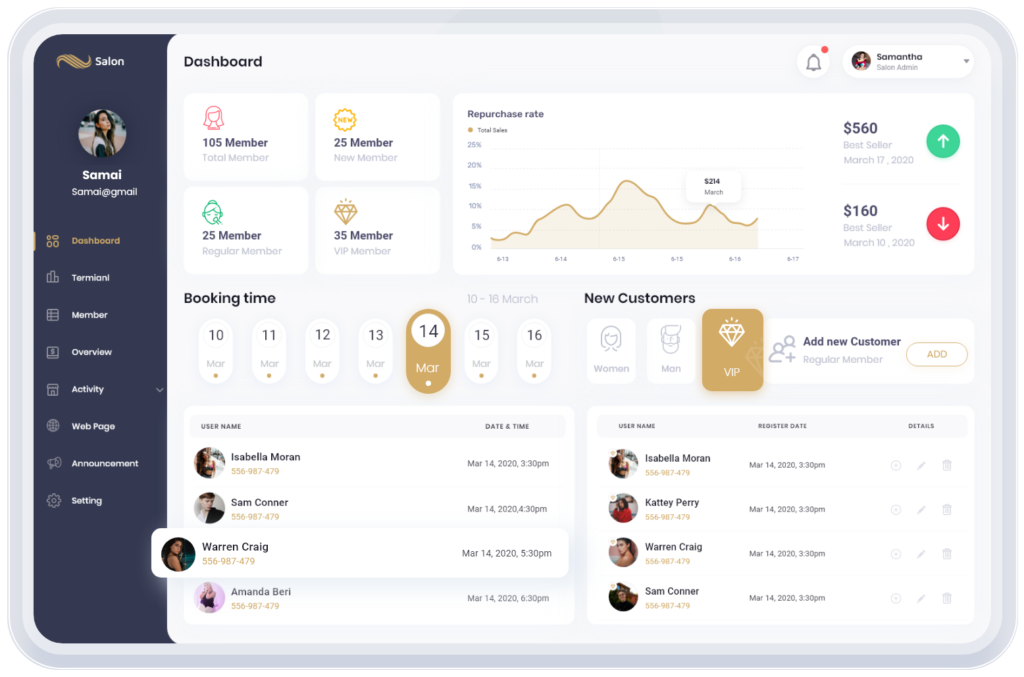
Complete Salon Management
Service & Product Billing
Bill services and retail products together in a single checkout. Easily add products to service invoices for a smooth, flexible billing experience.
Beauty Inventory Managemen
Track stock levels for beauty products and consumables in real time. Avoid shortages, reduce wastage, and always know when it’s time to restock.
Supplier & Purchase Control
Manage suppliers, purchase orders, and stock intake from one place. Keep costs under control and ensure timely availability of salon essentials.
Daily Revenue Tracking
Monitor daily earnings from both services and product sales. Get clear insights into revenue performance to make smarter business decisions.

Expense Management
Track and categorize daily salon expenses like rent, utilities, staff payments, and consumables in one place. Gain clear visibility into spending to control costs and improve profitability.
- Expense categorization
- Daily and monthly expense logs
- Staff salary tracking
- Utility and operational cost recording
- Profit impact visibility
Staff & Role Management for Salon Teams
Role-Based Access
Assign specific system access based on staff roles such as stylists, therapists, receptionists, and managers.
Secure User Logins
Protect your POS with individual, secure logins for every team member.
Activity Tracking
Monitor staff actions and transactions to improve accountability and transparency.
Controlled Financial Access
Limit access to sensitive financial data to authorized personnel only.
Clear Responsibility Assignment
Define roles clearly to reduce errors and keep daily operations organized.
Easy Staff Onboarding
Add new team members quickly with predefined roles and permissions.


Customer History & Repeat Visit Tracking
Repeat customers are the backbone of successful salons and wellness centers. Retailer Connect helps businesses track customer visit history, services availed, and product purchases to build stronger customer relationships.
With access to past records, staff can offer personalized recommendations and maintain consistent service quality. This improves customer satisfaction and loyalty.
- Visit and service history
- Product purchase records
- Repeat customer identification
- Better service personalization
- Improved customer retention
Complete Salon & Wellness Management
Customer reports: All customers data
Multi-Branch Management
Oversee multiple salon or wellness locations from one platform, tracking sales, appointments, staff, and inventory in real time.
Staff & Role Control
Assign roles and permissions to staff, ensuring secure access and smooth teamwork across all branches.
Financial Reports & Insights
Access detailed revenue and expense reports to make informed, data-driven business decisions.
Data Security & Backup
Keep your data safe with automatic backups and secure storage, ensuring quick recovery when needed.
